Lawo Diamond Virtual Extension


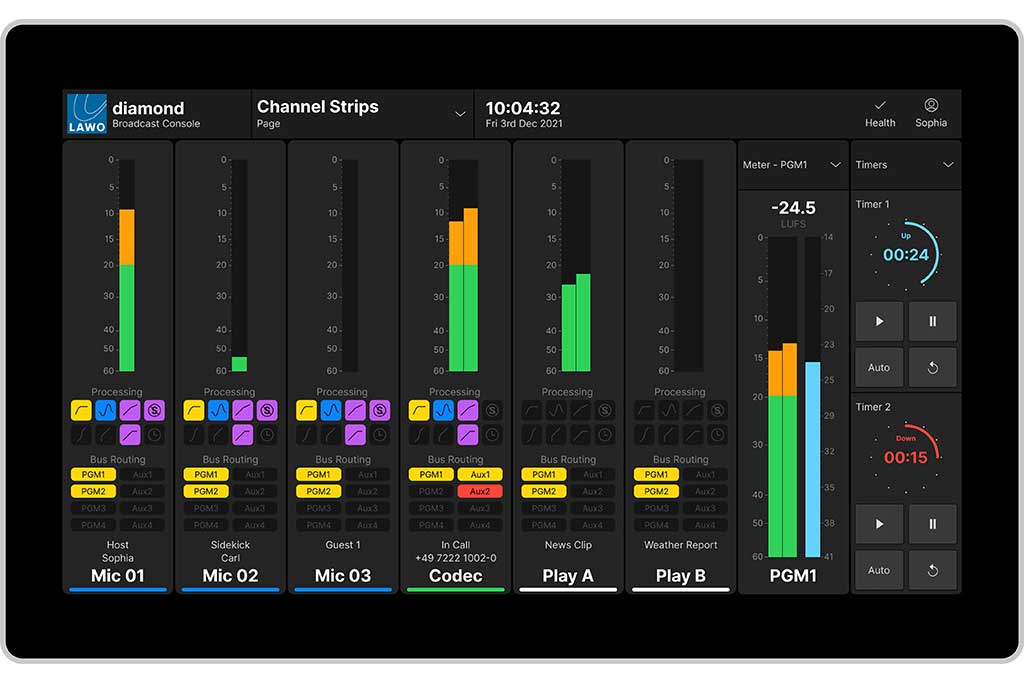
Overview
Virtual Extension comes with a pre-configured collection of ready to run control screens. Each fader strip is augmented with a realtime bargraph display and tallies that illuminate when DSP processing is active, plus bus assignment indicators and an info-strip with source name and details. An interactive parameter control page is shown when a channel’s Access mode is activated; just touch the screen to trim voice processing and other DSP parameters, fine-tune delay times, recall console snapshots, load audio sources and adjust source and monitor gain.
When the full-width diamond Central Control Module is used with the Virtual Extension Module, 4 “slots“ are provided on-screen that you can fill with program output meters, loudness metering, user shortcut keys, NTP-synchronized clock, event timers – even video feeds. When the diamond Combo Module is used, 2 user-selectable “slots” are available. Slot functions can be set in user profiles and recalled when users log in.
For those who prefer to use an off-console touchscreen monitor instead of the Virtual Extension module, the Diamond Desktop App comes with every diamond console. It works with any standard touchscreen display, and runs on standard Windows PCs. It also helps fight display proliferation in the studio — operators can instantly “dock” the diamond display, which shrinks to a toolbar that continues to provide vital clock, timer, metering info and user controls, while freeing the rest of the screen for playout systems, audio editors and other tasks.
